The module is designed to count people in queues.
Setup of video analytics
To perform the unassisted setup of the module, go to the client area,
press  to the right of the required camera in the list of cameras,
and the module setup window will open.
to the right of the required camera in the list of cameras,
and the module setup window will open.
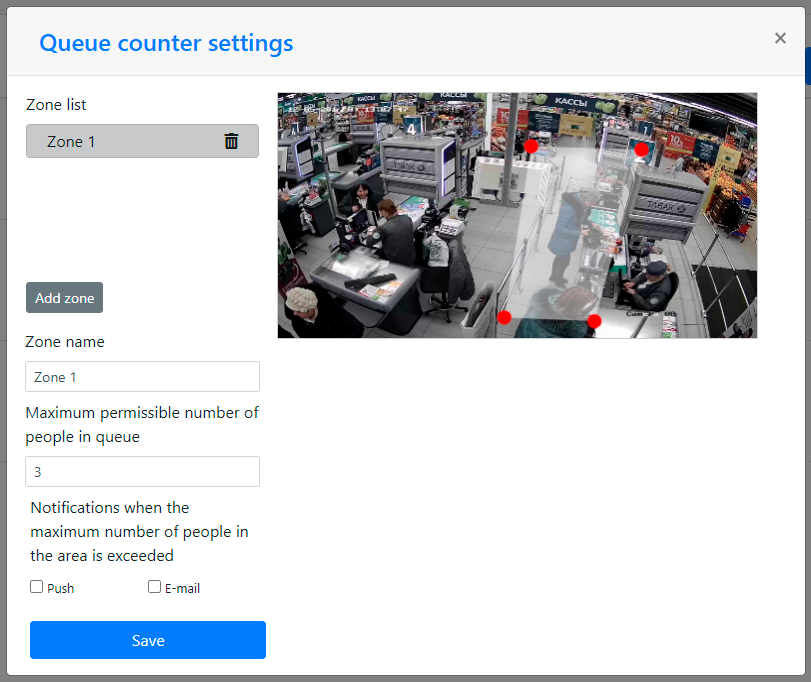
Use in Eocortex Cloud Client
Select Show queues in the cell context menu to enable the queues displaying, after the camera real-time viewing the counting area limits and the number of people in the queue for each area will be displayed in the frame. In case of exceedance of a threshold value, the legend will turn red.
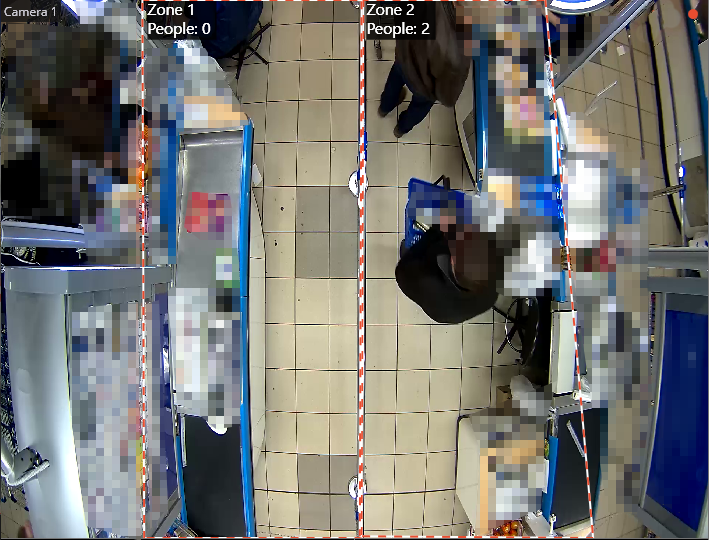
All the module events are recorded in the Events log. To generate the reports open Control panel and select Reports in the Main menu.
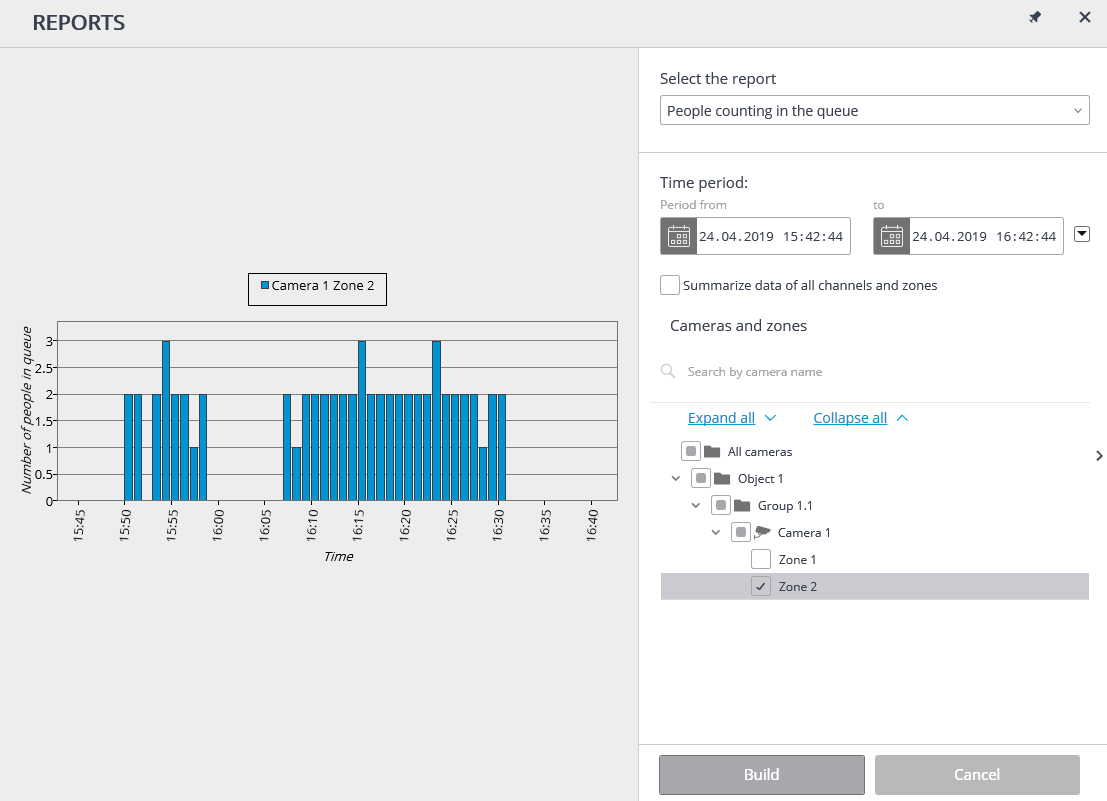
In the Select report field, set the People counting in queue option.
Set the Time interval for which the report will be generated. The field with the list allows to set the interval
prior to the current time,for which the report must be generated, by selecting one of the values: Minute, Hour, Day, Week, Month.
Select the Cameras and areas by which the report will be generated.
To generate the report click Generate (to abort the report generating process click Cancel).